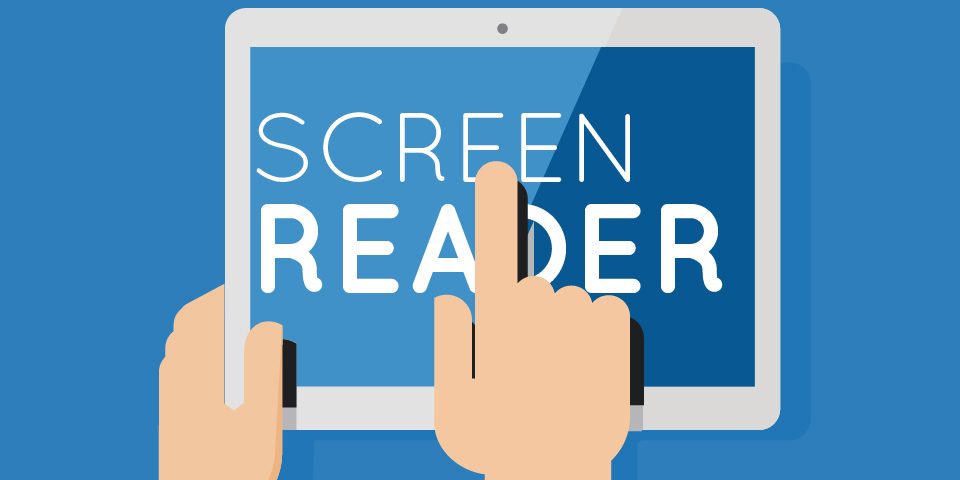Screen Readers

A Lack of Imagination and Thought for the Disabled
August 25, 2015
Presidential candidates’ stance of programs for people with disabilities
September 8, 2015Have you ever thought about how someone with a visual impairment uses a computer? Your first thought is probably that you had no idea they did, but that’s the first misconception of many that surround the visually hindered community. Just focusing on the computer, there is a form of software that is actually pretty common that works with the computer’s operating system to provide information about what’s being seen, or not seen, on the screen. A screen reader provides access to the entire operating system that it works with, including many common applications.
Most people want to know how a screen reader relays information to the user or where it knows to start. Well, there are two ways that the screen reader can provide feedback to the user: speech and Braille. A screen reader uses a Text-To-Speech (TTS) engine to translate on-screen information into speech, which can be heard through earphones or speakers. A TTS may be a software application that comes bundled with a screen reader, or it may be a hardware device that plugs into the computer. Before computers had soundcards, screen readers always used hardware TTS devices, but now that soundcards come as standard on all computers, many find a software TTS is preferable. As well as speech feedback, screen readers can also provide the user with the information in Braille form. An external hardware device, known as a refreshable Braille display is needed for this. A refreshable Braille display contains one or more rows of cells. Each cell can be formed into the shape of a Braille character, a series of dots that are similar to domino dots in their layout. As the information on the computer screen changes, so do the Braille characters on the display change, providing refreshable information directly from the computer. Whilst it is possible to use either format independently, Braille output is commonly used in conjunction with speech output.
Since the majority of screen reader users don’t use the computer’s mouse, all screen readers use a wide variety of keyboard commands to carry out different tasks. These tasks include reading part of or a whole document, navigating pages on the Internet, opening or closing files, editing text, and listening to music. A visually impaired computer user will use a combination of screen reader commands and operating system commands to accomplish the many tasks a computer is capable of. All current operating systems have their own keyboard shortcuts, which are available to everyone, not just screen reader users. Each screen reader uses a different series of commands, so most people will tend to choose a screen reader and stick with it, as the task of learning a large number of new keyboard commands is considerable.
Other questions that are commonly brought up are on the subjects of images, different languages, and web pages. Screen readers are programmed to identify common graphics on the operating systems and common applications that they work with. When a screen reader encounters a graphic that it recognizes, it relays a pre-programmed piece of text back to the user, either as speech output or as Braille. The difficulty is when the screen reader comes across an image that it cannot identify. This is why it is so important for web developers to label and caption every image on their sites to evade this issue. Screen readers can identify other languages and alter its output to reflect that the text being processed is in a separate language, all while translating so that the user can identify it. Web pages are the trickiest aspect of screen reading technology. The site needs to be structured and labeled throughout for the user to be able to navigate without confusion. Although, it is becoming more and more common for developers to make accessibility one of their main concerns when creating and coding a web page.
Screen readers offer users with visual impairment the opportunity to utilize computers and the information they can provide. Different output styles and the use of technology to translate different languages are just some of the simplest things that these machines can do. Offering the opportunity for visually impaired users to gain access is just another way in showing how our society can adapt to the growing world of technology and how we are faced with challenges every day.